During a recent research into the Google algorithm, we discovered specific search phrases and keywords triggered a different type of results set – which appear to be buggy results, because they do not follow the traditional pattern and display of “Website” and “Directions” links.
These tests were conducted on Google Map results only, both on desktop and mobile Chrome browsers.
In the below test conducted, we found that “north phoenix optometrist” turned up this result:
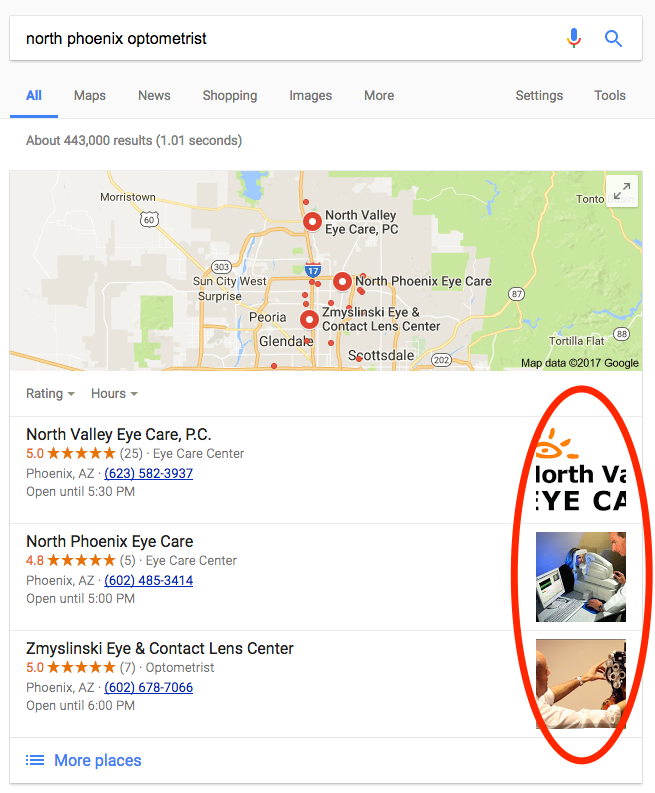
By changing the word “optometrist” to “eye doctor”, the results are back to what we know as normal Google Map results:
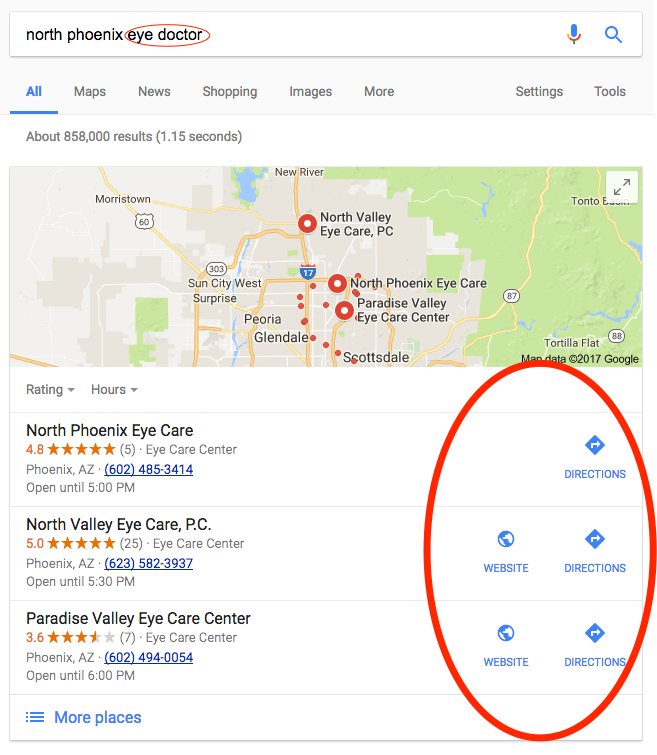
Upon further research, we found the full Google Map results (See More >>) “More Places” option also displayed the images with the “correct” keyword, in this case “optometrist”:
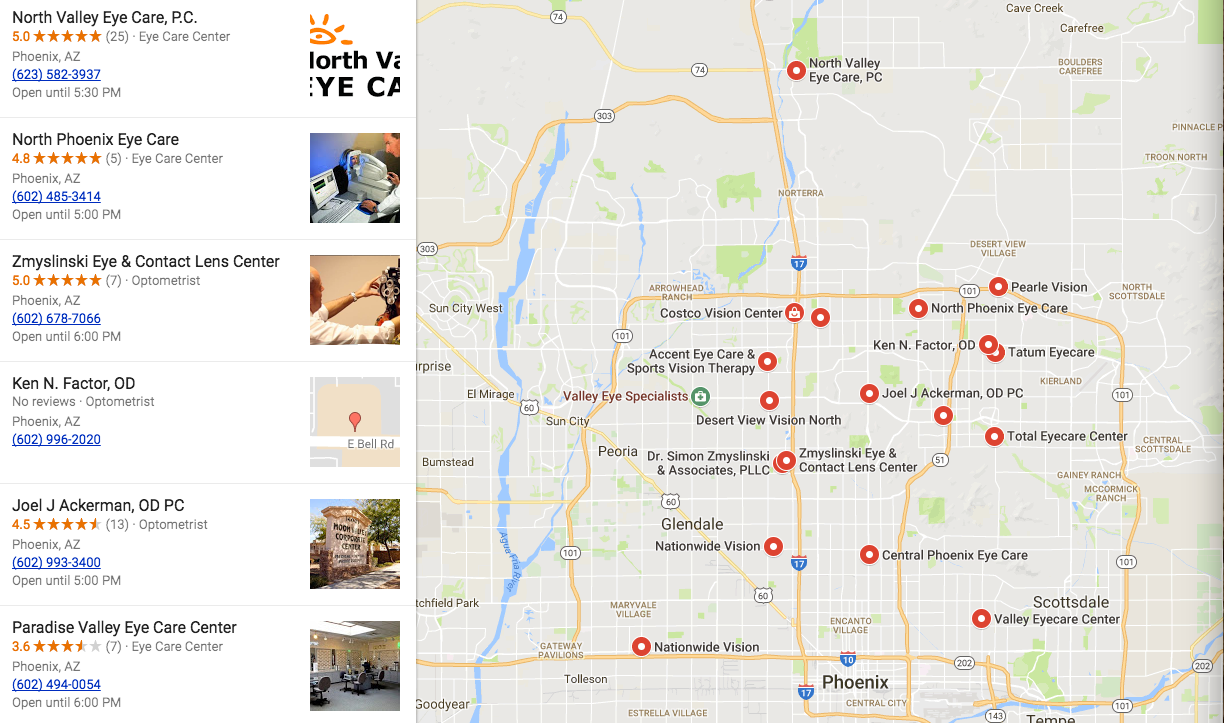
A further demonstration of “Los Angeles” in place of “North Phoenix” presents the expected results of “Website” and “Directions” links:
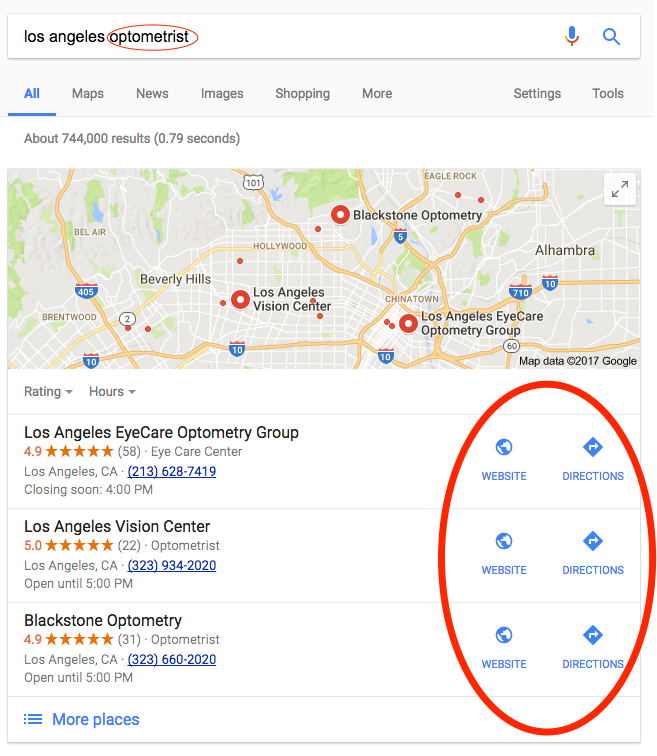
Now, searching “Miami Optometrist” outputs similar results as “North Phoenix Optometrist”, so this is a hit or miss in showing the images, and no exact consistency with exception to both being larger cities (but remember, “Los Angeles” didn’t output the images!):
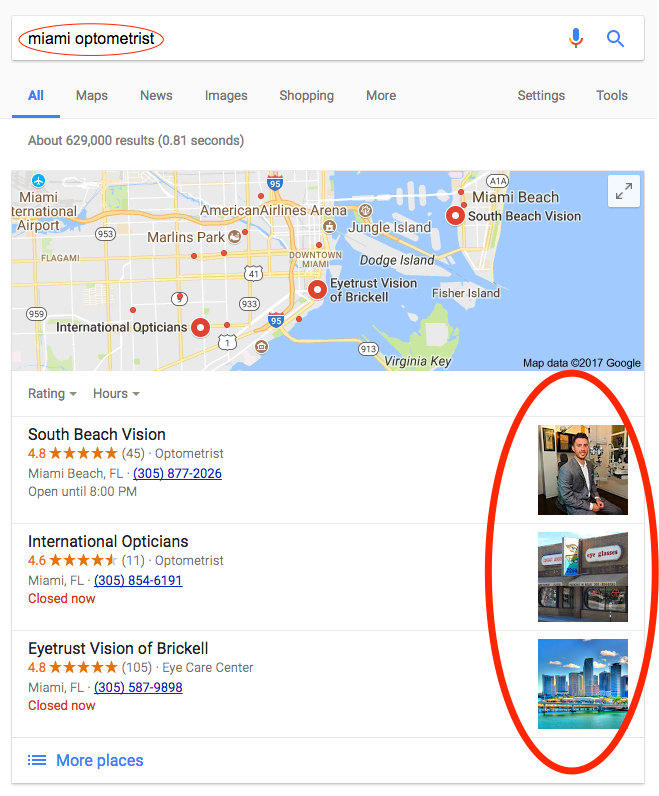
At the time of this research and writing (August 1st, 2017), we have no further explanation of this odd Google Maps search results behaviour, with the exception that Google could be making major updates to their algorithm in relation to these search result types.
We had a limited window of research time, but if you have an explanation or know more about this condition, please contact jason@w3developing.com.
Will keep this post updated if new research progresses.
[text-blocks id=”416″ slug=”request-a-callback”]
